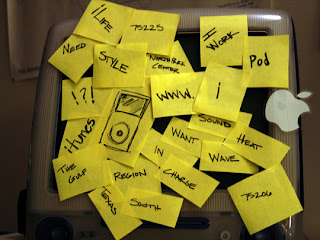
Step 1: Research
http://www.apple.com/

Step 2:
Move your cursor to the Store and shop. When determining the product you would like to purchase it is an excellent idea to read the customer reviews.
Step 3:
Decide if you want to purchase through the online store or if you would prefer to purchase at your local Apple retailer.
Step 3a:
If you purchase your Apple product online, you will choose the Add to cart button and from there you will be advised on the additional products that Customers also bought. If you are ready, select the Check out now button, then you will be sent to a Sign In screen.
Step 3a:
Once you have created or signed in to an existing account the purchase will continue to the Billing & Shipping, next Payment, and a Verify/Edit section where your purchase is finalized. Next you wait for your product to arrive.
Step 3b:
If you have decided to purchase your Apple product at a local retailer you can find one near you by selecting the visit an Apple Retail Store prompt at the bottom of the Apple home page.
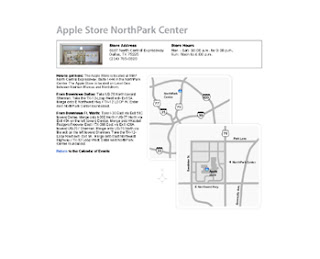
Step 4:
Once you arrive at the Apple retail store, the next task is to join the sales queue. You will need to seek some one's assistance because the sales associates are accustomed to people just browsing. The retail store is not as easy to navigate as the online version. The layout creates a perimeter for product display with a center area for showcasing the newest Apple products.
Step 5:
When you have a sales associate to help you with your purchase, this is your moment to ask all the questions that the online store did not answer. Once you have determined what you are buying, the next step is to determine the method of payment. If you want to use the Apple credit, now Juniper Visa, you will need to fill out the application on one of the store computers on the sales floor, and print the approval receipt. Unfortunately, this application must be filled out in store in order to use the credit for your purchase. If you are approved outside of the store you will need to wait for the card to arrive in order to make a purchase.
Step 6:
Now make your way toward the rear of the store where the registers are located. The sales associate will retrieve your product and finalize the sale.
You can now leave the store carrying your Apple bag with, in my case, a new iPod.


No comments:
Post a Comment